17 WordPress Plugins Super Crucial For Your Website
INTRODUCTION
Plugins exit out that programming stuff that can help you accomplish different goals with your website.
You need not be a programmer to customize your site according to your business needs
Do you know that there are over more than 42,000 plugins in the official plugin directory
That’s a lot to choose from.
Here are 17 best WordPress Plugins which are mandatory for your Blog
1.W3 Total Cache (Freemium)

The loading speed of your website is super important and crucial in many ways
Amazon did a study recently and found out that every second they delay their website loads, they lose 1% of their revenue
Google also announced that starting in July 2018, mobile site load time will be taken in its ranking algorithm.
So, that means you need your website to load super fast
Related Post: 23 Ways To Increase Your Website Speed
In order to increase your website speed, I would recommend the W3 Total Cache Plugin
Basically, W3 Total cache helps to clear out your Page Cache, Browser Cache, Database Cache, Object Cache, CDN integration, etc
W3 Total Cache also helps you to serve compressed and cached files to the visitors.
By doing this, it will reduce the load on your server and ultimately your site becomes faster.
Even sites like Mashable, Smashingmagazine, Pearsonified, Matt Cutt’s blog, use W3 Total Cache too.
For me, Personally, W3 Total Cache is by far the best caching plugin that I have ever used and know of.
Related Post: How to Setup W3 Total Cache
Features:
- CDN Support
- Database & Browser caching
- Object caching
- Minifying, etc
Benefits of W3 Total Cache
- 10x total improvement in overall site performance.
- Increase in conversion rates.
- Improve your SERP rankings
- Bandwith saving up to 80 percent
2.WP-Optimize (Freemium)

Sometimes your server database may clog up and slow down your site due to many factors
For example, whenever saved a new page or post, WordPress automatically creates a revision for that post or page.
Let’s say you edit the post 5 times, 5 copies of this post as revision maybe saved up on your database
Or thousands of spam or un-approved comments, White spaces in your website, etc
So, by Optimizing your Database, it can flush out those clogs and helps increase your site speed
That is where WP-Optimize comes in
You just have to simply install the plugin and activate it
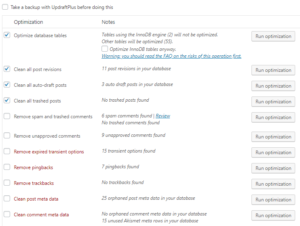
You can also set a schedule to automatically clean-up your database by removing all the unnecessary data from your website.
3.Yoast SEO (Freemium)

Yoast SEO is literally one of the most popular WordPress plugins in terms of SEO
It is an awesome plugin which guides you all the way to write a better content both for search engines as well as Users and to improve your ranking on search results by allowing to edit the title tag, meta description, etc
Related Post: How To Set Up Yoast WordPress SEO
4.Sucuri

Sucuri makes your website secure and for the record, it’s application firewall is one of the best protection you can integrate for your site.
It is also super easy to set up and if there is any problem or need help, Sucuri customer support is at your disposal
Sucuri also monitors your the status of Uptime and Downtime of your site in the Uptime section
By having Sucuri, you will be Less vulnerable to attacks
5.Akismet (Freemium)
Basically, Akismet is a comment spam filtering service and filters out comment and contact form spam for you.
Without Akismet, chances are your blog will soon be overrun with spam comments.
You can check the of approved comments for each user, and also check the user URLs and can also remove them in case there are any suspicious links.
Akismet, however, comes pre-installed, but it is not activated by default.
So, You will have to do some steps to activate it.
6. Elementor Page Builder

Elementor is one of the most advanced frontend drag & drop WordPress page builder with over 1 Million active installs
It gives you the power to easily create your own page layouts using a simple user interface.
Related Post: Elementor PRO Review
7. Contact Form 7 (Freemium)
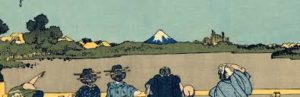
Contact Form 7 is an easy-to-use plugin to create and add a contact form to your website
They also provide a whole bunch of elements such as text, number, date, drop-down menus, checkboxes, radio buttons, reCAPTCHA, and file uploads.
8. iThemes Security
Security of your site is of paramount importance, and no matter what the circumstances you should never ignore that.
iThemes Security gives you over 30+ ways to secure and protect your WordPress site.
Here’s How iThemes Security make your Site Secure:
- Ban the IP addresses of known attackers from logging in to your site
- Lockout users after too many bad login attempts (similar to Login LockDown)
- Scan your site to detect malware and other suspicious code
- Monitor your files for any unauthorized changes
- Email you in case any unauthorized action takes place on your site and much more.
9. BackupBuddy

Let’s say there has been a hardware failure or an attack on your host’s servers and your website is in some sort of trouble
As a webmaster or a business owner, you cannot afford to lose the data of your business and customer
That is where BaclupBuddy comes in
With BackupBuddy, you can automate backups of your site and store the backup files off-site on BackupBuddy Stash, Google Drive, Dropbox, Amazon S3, etc
10. 404PAGE (Freemium)
Instead of showing a plain 404 error page in your website, how about creating a customized 404 error page for your site
It has currently 70,000+ active installations and is one of the most used plugins to create a customized 404 error page for your WordPress site.
It works almost with every theme.
Related Post: How To Fix 404 Not Found Error Both As A Webmaster And A User
11. Google XML Sitemaps (Optional)
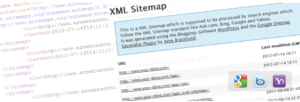
If you use Yoast, then there is really no need for this
What Google XML Sitemap plugin does is that it helps better index your site in search engines like Google, Bing, Yahoo etc with a special XML sitemap.
You just have to basically install and activate the plugin
That’s it, there is no rocket science involved here
12. WP Smush (Freemium)

Without the images your post or website will be dull and not be appealing at all, so you need them.
But on the other, images also take up a lot of storage space and basically slow down your website.
That is where WP Smush comes in
WP Smush is really one of the most popular and best image optimization plugin for WordPress
For me personally, I couldn’t recommend it more, I also use it on Neilhosting too
It will smush every single one of your images and cuts all the unnecessary data without slowing down your site
13. All in One Schema.org Rich Snippets ( Freemium)

One of the benefits schema markups is that it will induce a higher click-through rate
And not only that schema markup web pages tend to outrank others who are not using it, thus resulting Higher search ranking
14. Social Warfare

With Social Warfare plugin, you can easily display various popular social share buttons on your WordPress website
It has got both a free version and a pro version
In the free version, you can position your buttons:
- Above/below content (or both)
- Manually with a shortcode
- Floating share buttons
It supports
- Google+
- StumbleUpon
If you want to get some additional options then you have to pay for the pro one
But personally, I think the free version will do too.
15. OptinMonster

OptinMonster is one of the best WordPress Email Optin Plugin out there in the market.
It offers many stunning templates, and you can also customize the Popup colors, fonts, and sizes.
OptinMonster also offers a live preview too.
You can set the time to display the Popups
OptinMonster also comes with built-in analytics to track which pop-ups are actually converting and getting ROI
16. Monster Insights

Do you want to go to your Google analytics account everytime to your Metrics?
With Monster Insights, all your data is at a glance, right on the dashboard of your website
It will show all the insightful metrics such as your website traffic, bounce rate, and all those good stuff.
Making analytics easy is the whole concept with MonsterInsights.
In order to get more data, you need to upgrade to the Pro Version
17. Lazy Load
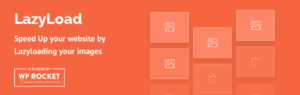
Lazy load images Plugin helps to improve your page load times.
It displays images and/or iframes on a page only when they are visible to the user.
It Uses jQuery.sonar to only load an image when it’s visible in the viewport.
CONCLUSION
There you go 16 best WordPress plugins which are crucial for your website
You need basically most of the WordPress Plugins mentioned above to run your site smoothly
These plugins will help you improve your site SEO, optimize your site speed, harden the security and get emails, social share and much more.
We hope this article helped you find the best and mandatory WordPress plugins for your website.


Great List and I used almost all of them in my blog.
John thanks for the comment!
All of those plugins are like mandatory
Hello
Thank you for sharing this awesome collection of best WordPress plugins.
The plugins are for WordPress.org websites
This listing is awesome . Thanks for sharing it with us .
Yes, it is for wordpress.org websites. Anyway glad you like it
A great collection of the best WP plugin, Priya. I like the collection as I am already using most of them. But the are few I never heard of, such as the “Elementior Page Builder.” But from your highlight of the plugin I will like to try it out. I already installed “Beaver Page Builder” but will also have a look at Elementor. Sucuri is the plugin I needed to install and activate like right now.
Thanks for sharing!
Moss glad you like it
Beaver builder and Elementor page builder are somewhat the same. Yes if you had not install sucuri yet, you need to. It’s very crucial. One of the best thing ilike about Sucuri is that they will automatically log out from all log in accounts in case there are any suspicious activities.
Hey
Great list of WP plugins. Thank you for sharing. Yoast SEO is my favorite plugins.
Have a great day!
Dharmik thanks for the comment!
Yoast is inevitable to help you in your SEO
You too have a nice day
Bhawna thank you so much for the comment!
I will add the lazy load plugin. Image size is really crucial for making your site lightweight. Anyway, Once again thanks for the wonderful suggestion. Have a great day