23 Ways On How To Increase Your Website Speed
INTRODUCTION
Have you ever had that one moment where you are staring at your Phone, Waiting for the webpage to load?
You’ve got full signal, but the website just won’t load
What do you do next?
You exit or click the back button, isn’t that Right?
Now here is how it works,
Retain user Attention
0-1000ms = Task Focus
1 Secconds+ =Context Switch
10 Seconds+ = They’ll leave your site
Guideline to determine your site
Below 1 second = perfect
1-3 seconds = above average
3-7 seconds = average
7+ seconds = very poor
Bounce Rate determined by Load Speed

These days most of the people coming to your website are gonna be from Mobile devices
Here is a live Proof data from Statcounter and mobile searches is clearly dominating it, followed by Desktop and then Tablet

The reason why you want to load your website fast especially the mobile version is that the slower it loads, the more you are gonna lose on customers and revenue
Amazon did a study and they found out that every second they delay their website loads, they lose 1% of their revenue
Recently Google has announced that starting in July 2018, it will release an update that will prioritize mobile site load time in its ranking algorithm.
That means Google will finally use mobile page speed as a ranking factor in their mobile search results.
So, now everything points to “the faster, the better”.
Now that we know that your site load time is very crucial
How To Increase Your Website Speed
1) Google AMP Framework
AMP (Accelerated Mobile Pages) is an open source program from Google aimed at making a “better, faster mobile internet”.
What Amp does it that, it ensures your website loads extremely fast on mobile devices
If you are using WordPress, there is a lot of Plugins to make your website AMP Compatible
The Benefits of AMP
- Reduces Your website load time
- Boosts Your mobile ranking
AMP can really offer some powerful benefits — reduce load time, better user experience and hopefully more revenue
Related Post: How to Properly Setup Google AMP
2) Use a CDN (Content Delivery Network)

By having your media files hosted on a content delivery network is one of the best ways to speed up your site.
How CDN Reduce Your Website Speed?
CDN basically stores a cached version of your content in multiple geographical locations named PoPs thus, minimizing the distance between the visitors and your site’s server.
Again, When a website uses a CDN, a visitor requesting it will only load the core HTML from the origin server.
All the rest of the static content such as CSS, javascript, and images – are loaded from a separate server – the one which is optimized
By doing this it reduces the load speed on your server because it is handling less processing.
Since CDNs have your duplicated content all over the world it is more likely that the visitor can load these files from a server that’s more closer to them.
Thus reducing your webpage load speed
Related Post: How to Set Up and Integrate a CDN
3) Use A Caching Plugin
Caching is a really complex technology but does one simple thing really well: it makes your website load really fast.
The role of caching in WordPress can never be underestimated when optimizing your website
What is Caching?
Caching is the process of creating a static version of your content, and serving that to the visitors
For example, when a user returns to a Website or a WebPage that they have recently accessed since the browser has stored the user’s activity, it will pull those files from the cache instead of the original server

Here are some of the Best Caching Plugin:
- W3 Total Cache
- WP Rocket
- WP Super Cache
- WP Fastest Cache
- Comet Cache
- Cache Enabler
- Hyper Cache
4) Use A Good Theme
Your theme choice can be a factor in load speed as well.
So, in order to prevent lots of page speed issues in the first place, you should opt for a good theme/design.
Related Post: 35 Best Free WordPress Blog Themes designed by theme designers that have taken speed into account
5) Optimize Images For Speed
As they say “Images Speaks a thousand words and bring life to your content” and in turn help in boosting engagement.
But if your images aren’t optimized, it could do more worse than help
So, If you’re using WordPress, there are many plugins that will automatically compress your images use the smaller sized version on your website.
Here are some of my favorite tools:
Or You could also do the way
Go to Compressor.io

After you have uploaded the image, it will then show you the information about how much the file was reduced

After you’ve downloaded the new image file, you can upload it to your site.
6) Server
Hosting with a professional configuration can be of big help in many ways as well as in your website load speed
Your web hosting company and the server it chooses to place your website on can have a major impact on the speed
If the web server is fast enough, the web page that you are trying to access
If you are targetting a specific country or area, better choose a hosting in that area
The location of the server hosting your website has a direct effect on the loading speed of your website.
Because If the location of the server is closer to people, they will access it quicker.
Bluehost is my recommendation
Save 66% + Free Domain
(Click here )
Related Post: Bluehost | Unbiased Review
7) Minimize HTTP Requests
HTTP requests are how browsers ask to view your pages
Every time it sees a request for a new element (images, stylesheets, scripts) it sends another HTTP request to the server.
The more images, scripts, CSS, Flash, etc. that your page has the more requests will be made, thus load slower
Related Post: How to Minimize HTTP Requests to Increase Website Speed
8) Defer JavaScript Loading
Defer JavaScript tries to defer JavaScript execution until page load.
It prevents the file from loading until after other elements have loaded.
If you are using WordPress, there is a plugin called WP Rocket
It will easily enable deferred JavaScript loading
Adding the attribute defer to the <script> tag should also do it. E.g.:
<script src="http://example.com/test.js" type="text/javascript" defer></script>
<script async src="siteScript.js" onload="myInit()"></script>
9) Clean Up Your Database
With WordPress sometimes your database can get very messy very quickly due to Deactivated plugins, saved drafts, post revisions, etc.
But there is a plugin called WP-Optimize that will routinely delete all of the stuff you don’t need that’s is cluttering up your database.
10) Enable Compression
Compressing your files is one of the easiest ways to increase your website speed
If you’re not sure if your site has Gzip enabled, go to checkgzipcompression.com to check
It’s Free, Just enter your site’s URL, and if you have Gzip enabled, you’ll see something like this:

If you don’t have Gzip enabled, install a plugin called W3 Total Cache
In W3 Total Cache settings, Check the box next to “Enable HTTP (gzip) compression.”

It’s that simple
Or you can do the other way by simply adding the following code into your .htaccess file:
# compress text, html, javascript, css, xml:
AddOutputFilterByType DEFLATE text/plain
AddOutputFilterByType DEFLATE text/html
AddOutputFilterByType DEFLATE text/xml
AddOutputFilterByType DEFLATE text/css
AddOutputFilterByType DEFLATE application/xml
AddOutputFilterByType DEFLATE application/xhtml+xml
AddOutputFilterByType DEFLATE application/rss+xml
AddOutputFilterByType DEFLATE application/javascript
AddOutputFilterByType DEFLATE application/x-javascript11) Minify Your Codes

Your website contains a lot of files, including your HTML, CSS, and JavaScript.
You need this code to be as clean and fast as possible.
However, The problem is that this code was written to be read by humans.
Meaning It includes large extra white space, HTML comments, CDATA sections, etc
This type of elements is not needed in order to run the code.
By removing these elements will help in decreasing your page size, speed load time and reduce network latency
A great way to help speed up your code is to minify it.
If you are using WordPress there is a plugin called Autoptimize to help you with that
To do manually you can use simple online tools like Will Peavy minifier to minify your HTML and any CSS or JS
12) Prioritize Above-The-Fold Content
Split your CSS style sheet and Put your slow-loading widgets which are mandatory below the fold.
Having your site above the fold (top of the page) load faster and allowing the rest follows on is a great way to improve the user experience
For example, your article is about 33 Best Free WordPress Themes. Normally, a user’s browser would need to download all of those images before displaying anything on the page.
But With lazy loading, it can load the content within view first, and then load all of those photos after the top part loads
If you are using WordPress, Download Lazy Load Plugin
You just need to install and activate it
The plugin will automatically detect when an image is visible for a user, and load it.
13) Fix All Broken Links
Broken links are bad for your website and you better to avoid them.
They are also a drain on your bandwidth
Go to Google Webmaster Tools to check and fix all the 404 errors
You can also tools like Ahrefs and Screaming Frog SEO Spider to go in-depth and audit your 404 errors
14) Keep Up-To-Date
Update your site elements regularly and is also recommended for security reasons
Old code can also slow your site down too
Upgrade the elements of your blog as needed and it can also increase your website speed
15) Keep Your WordPress Site Updated

Update your WordPress frequently.
With Each update, WordPress may have new features, improve security and fix bugs.
Not updating may reduce your site load time and also make you vulnerable to security threats
16) Ad Network JS
The More ads you display on your website the more it will take time for your website to load.
By displaying Multiple ads it can earn you handsome bucks but at the cost of speed and time.
Serve minimum amount of ads as possible
17) Pop-Ups
Pop-Ups can also reduce your website load speed
18) Uploading Videos Directly To WordPress
You can upload the downloaded videos but the recommended method is to copy and paste the video’s URL directly into your post
19) Social Buttons
By using social buttons, it can also add up to the page load speed time.
Before adding all the social media buttons, just choose the one best suited for your target audience
The most common being Facebook, Twitter, LinkedIn, Google Plus, Pinterest
Try to minimize the social buttons, the fewer the faster the website performance.
20) Turn Off Pingbacks And Trackbacks
Trackbacks and pingbacks would increase the level of Spam you’ll see.
Many people will be pushing their websites by using your website to propel their own sites.
It will simply increase the number of requests that are made and clog up your database
However, on the bright side, your website will get mentioned on other websites which are good for SEO and also a great way to increase your traffic when someone mentioned your website.
21) Reduce The Number Of Plugins You Use On Your Site
As we have learned that plugins are crucial to improve your WordPress site.
However, as they say, ” too many cooks spoil the broth”.
But too many installed plugins can also cause some troubles
Plugins are usually the biggest culprit that slows down your site
Check and if there are any plugins that you’re are no longer needed or essential, just delete them.
To check your site installed Plugins which are causing issues on your site.
You need to install the Plugin Performance Profiler Plugin
There is an irony right there, isn’t it?
This plugin will create a profile of your WordPress site’s plugins’ performance by measuring their impact on your site’s load time.
22) Monitor Your Speed
Now you know that there are many factors that affect your site loading speed
So, you need to monitor regularly to keep a check on them, in that way you can fix them as soon as something goes wrong
There are many sites to monitor your site speed
Some of my favorite tools are GTmetrix and Pingdom Tools
For this Example, let use Pingdom
Enter your URL, Choose your location and click on Start Test

Below You will find a list of suggestions for improving your site’s performance

23) Monitor Mobile Page Speed
As we mentioned above, Google will start prioritizing mobile site load time in its ranking algorithm.
So, it’s important to pay attention to how well your site loads on mobile devices.
Go to Google Page Insights
Enter your URLs and click on analyze

Similar to Pingdom it will also show you a list of recommendation to increase your site load speed
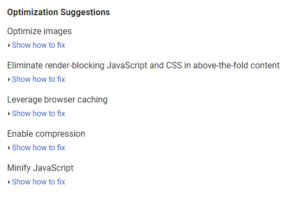
Next, there is also another tool from Google
Simply just go to Google’s Test My Site to check your page speed.
Enter your Url and click Ok

CONCLUSION
If your site is slow, you’re sure to be left out
With mobile users expected to take over desktop usage in a short time, it’s very crucial to fix your site speed.
Internet users are more and more less tolerant to slow web pages than they’ve ever been
Choose some from the above methods and implement it
Even if it’s a small step, it can help to reduce load time
That’s it!
I hope this helped you even a little bit to learn some tips to speed up your WordPress site and boost performance.
Go to Pingdom RIGHT NOW and Comment down below your site score? If you like this article Share it with your Friends who are struggling to increase their website speed!

Great article as always. Having optimised a few sites I found that often page load speed is severely impacted by the hosting used.Do you recommend the simultaneous use of both w3 total cache and Html minify?
You don’t need HTML Minify if you are using W3 Total Cache.You’re very right about the hosting. Non-shared hosting website often get a boost in the rankings. Plus, some hosts have better uptime, better servers, etc.
Very Useful and Hopeful Post..
I was searching for tips on How to increase Page Speed.. This article really helps me a lot to make further improvements for our website.
Thank You so much for your great article on this Priya
You’re very welcome, Marcus. I really appreciate your support.
Thanks for the post . My website is currently low, after reading your post I will try to make changes in my blog and try to improve . Thanks a lot .Will update you on that
Sara You’re very welcome! Sure Update me on that
Hi good article. I implemented WP Fastest Cache + Autoptimize and my speed is mobile 89 and desktop 89. Is that good?
Ted That’s great to hear! it’s not that Bad
Site speed is most important factor to attract more traffic. If it takes more time to load then visitor might leave your site. So, keep site faster. Another great article, Priya. Thank you for sharing.
Have a great day!
Dharmik Babariya
Dhramika you are absolutely right! Website Load speed time is very crucial now more than ever.Glad you like and thanks for the comment
Anyway you too have a great day.