Elementor Pro Review: Is It Worth Buying?
INTRODUCTION(Elementor-Pro review)
Do you want an easy way to build and customize your WordPress site?
Away from all those premade themes, menu, etc……
Now you can easily with drag and drop WordPress page builder plugins such as Elementor Pro
…….Create a website exactly the way you want
What Is a Page Builder?
In simple terms, A page builder is a plugin or component of a theme that lets you structure and design pages with minimal effort and time.
They let you easily build and edit grid based pages
Benefits of using Page Builder
A typical Website builder is like playing a drag and drop game, where you select a pre-defined template, then upload your logo, add some information related to your Website. …..That’s pretty much it
- No Need for In-depth Coding
- Ease of Use
- Simple customization
- create custom-looking pages
- Avoid fees and availability issues of professional designers
There are also some other Website builder, such as:
- Beaver Builder
- Divi
- Themify Builder
- Page Builder by SiteOrigin
But today we are gonna look at Elementor Pro
What Is Elementor?

It is a DIY online Website Builder
……Elementor is a powerful drag and drop WordPress page builder.
It is a drag-and-drop page builder created by Pojo team
Elementor PRO is the professional version of Elementor…….
In this review, we are going to see if it is really worth it to buy or upgrade to the pro version
FEATURES
ELEMENTOR PRO ELEMENTS

This builder has many features,
For some Additional Premium Add-ons, you have to go for the Pro
But hey, they also provide cool features in the Free version too…..
USER INTERFACE
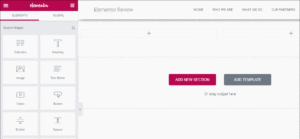
Elementor has a friendly modern user interface, it is well-executed, has Clean look and it is super easy to use.
LIVE FORM EDITOR
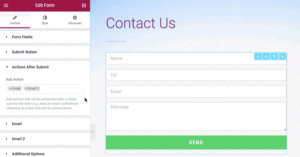
You are able to insert any kind of forms to your page and design it according to your choices such as feedback, quote, contact forms, requests form, etc.
…..No need to use contact form plugins.
PRICE TABLES &LIST

……No need to use price tables plugins anymore!
Price tables element makes you allow to create, design and customize the aspect of the table in the way you like it to be, You can create
- Headline
- Subheadline
- Pricing
- Sale offer
- Feature list
- More info line etc
PRE-BUILT TEMPLATES

Elementor Pro includes a selection of high-quality templates.
With Elementor, you don’t need to always start from scratch……
You just have to import these templates into your pages and then customize them in the edit sections, by adding elements, texts, content etc according to your needs.
SHORTCODE

Using shortcodes is easier because it saves you time and it lets you add specialized content much easier and faster…….
Some uses of Shortcode are Adding Contact Form 7, widget or any website API.
Basically, it means Whenever you save a design to your Elementor library, i automatically
……Elementor generates a shortcode for that particular design and it that lets you use that design anywhere on your site.
POST LAYOUT

……..With Elementor pro, you can change the layout style of your blog Homepage
You can add widgets, texts, custom shortcodes, etc …….
It doesn’t have to be like the theme of your site chooses to be.
COUNTDOWN TIMER
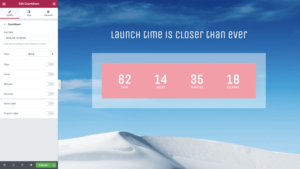
……This is definitely the simplest and quickest way to add a countdown timer to your WordPress site.
It has Countdowns with Different Styles……
However, it requires you to upgrade to Pro because t is not available in the free version of Elementor.
REVISION HISTORY
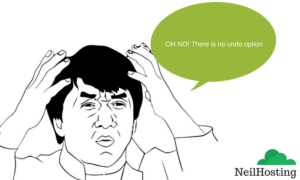
Elementor doesn’t have an undo option. Well that’s a bummer
But wait they have a revision tab. Phew…. that’s a life saver……
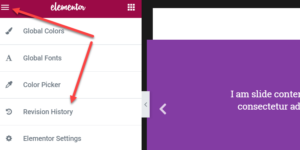
Everytime a page updates, a new revision is created.
……However, You can switch between revisions and revert back to any previous one saved.
This is very useful in case you make a mistake and want to revert back your changes.
PREVIEW IN DIFFERENT DEVICES

One cool feature of Elementor is that they give you full control over what your page looks like on a desktop, tablet, and mobile……
By using those small toggles, you can switch back and forth between devices, and adjust/customize it so that your design looks great on every devices and size.
Themes Compatibility
Elementor works with almost any theme like the most of the page builders.
If you fear that the plugin will not be compatible with your theme, use a Pojo Themes because Elementor is created by Pojo Team
But in most cases, they are compatible with all the themes out there……
PRICING
This plugin is available with three different pricing plans:
Personal: $49 You can use on only 1 website
Business: $99 You can use on 3 different websites
Unlimited: $199 You can use on unlimited number of websites

Pros and Cons
Well there is nothing which is 100% perfect ……
Pros-
- Easy to use
- Intuitive drag-and-drop interface
- High-quality page templates
- Number of elements to choose from
- Helpful guides
Cons-
- There are lots of competing page builders
- It is not as feature rich as some options
- There is no full-screen template
Elementor PRO Review Summary
Is Elementor Pro Worth The $49?
…..Elementor is the strongest page builder currently available
It’s very easy to use, very fast, and full of features.
Elementor Pro is an incredible value considering all the additional add-on and power features that it includes.
But if you are new and doesn’t like to just jump into it……
I suggest you start with the free version and get to know about it first.

Been using Elementor for the past few years. I also use Beaver Builder too for my other website. Somewhat hard to tell the difference between them.
Hi Rohit Thanks for the comment
Beaver Builder is also a great website editor tool alongside elementor
Its based on personal preferances
They have their own pros and cons