How To Find Which WordPress Themes A Website Is Using
INTRODUCTION
Have you ever been searching online and you come across a website that you really like?
You might think to yourself, wow that is an amazing site! I wonder what WordPress Theme that website is using?
Especially when you are starting a new website, choosing the Perfect and elegant theme is in every website owner mind
You would want your website to look as cool as a website you had come across
Some even go as far as to emulate them entirely from A-Z from their features to their layouts and what not
Trust me it’s not only you wanting to know what theme the site is using.
Related Reading: 35 Best Free WordPress Blog Themes
I too had that experience and most of all the People do.
You can find out if they are using one of the thousands of free and paid WordPress themes which are out there available in the market.
You can always go to the Source Code/Page Inspect and figure out what it is
But why go through all that when it can be done all in just one click
Here is how you check the theme of a website,
Method 1. Find WordPress Theme used by a Website with WPThemeDetector
This is literally one of the easiest ways to detect WordPress theme used by a website
Basically, WordPress Theme Detector is a free tool that allows you to find all the information about the theme along with the Plugins which are currently being used by a site.
First, go to WPThemeDetector website and enter the URL of a website you want to check.

Disclaimer: This tool only checks WordPress websites. If they hired a web designer and build a custom website or a child theme, it won’t show up
If the website you want to check is a WordPress powered website, then it will analyze the site and display information about the WordPress theme.

Not only that, It also tries to detect WordPress plugins used by the website.

That’s it. It’s pretty simple. There are no rocket science methods involved here.
Aside from WPThemeDetector, There are also other online tools which perform the same function.
Here are some of the alternatives of WPThemeDetector:
1. ScanWp
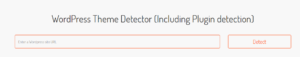
2. IsltWp

3. Wappalyzer
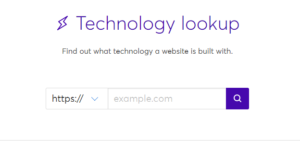

5. WP Theme Detector – SEO tools

6. What Theme
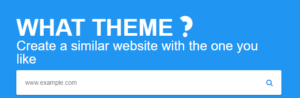
7. BuiltWith

BuiltWith is somewhat different than the other tools, even if it’s not WordPress-focused, It can gather a lot of insightful data. Try it out.
Method 2. Manually Detect WordPress Theme Through Source Code
This is another method which can give more insight details about the website
Go to the website which you wanna check.
Next click on the right-click anywhere on the screen and select on the ‘View Page Source’ from the menu.
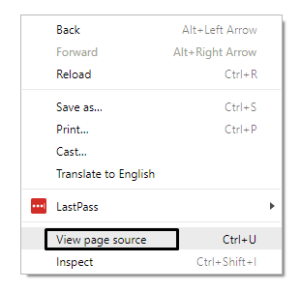
If you are using Chrome, just type CTRL+F and CMD + F on Mac and it will pop a little search bar at the top
Type in the word “Theme” or “style.css”, it will highlight all the word which have your searched term
Type in only one at a time, maybe “style.css” first

Next, you could also go for the term “Theme “
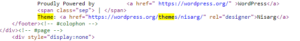
Now we can conclude that the theme is Nisarg
My personal recommendation is to go for WP Theme Detector + BuiltWith
CONCLUSION
Figuring out how To Find Which WordPress Themes A Website Is Using is not that hard
You just need to head over to one of the website theme detectors tools to find it out
You can also try the other method too.
I really hope this post was helpful and that you can now easily find out which WordPress theme a site is using.
If you know of any other method, let me know via the comments.
Don’t forget to share this post with others on Twitter, Facebook, etc

Interesting article
I think the easiest way is to check source of the page and look for the WP-Content and theme. Most of the time this works.
Thanks for the amazing update
Yes, you are right!
Checking the source code is a great way to check what theme the website is using.
The tools are sometimes more convenient
It’s personal preferances. Anyway thanks for the comment
Glad you like it.
WPTD is best if you want to know about the plugins a site is using……..