Free PDF To Excel Converter Online Tool Review
Are you looking for Free PDF To Excel Converter Online?. I would like to introduce one such online tool you might be interested to have a try.
Each and every one of us used to come across situations to convert PDF to excel online.
Here is one such conversion tool. Come let’s have a glance over the tool.
PDF To Excel Converter:
PDF to Excel converter tool is a free online tool to convert PDF To Excel files completely without any file size restriction. it’s really nice to use the tool without any difficulty. Below are some of it’s features.
- No need to sign up to give your email id or any other personal information
- Import PDFs directly from your Google Drive, Dropbox or OneDrive account (if you have a copy of pdf which needs to be converted to Excel in these online storage platforms) so no need to have pdf soft copy with you in pendrive or in harddisk or in computer
- Really quick conversion (1 minute for average file sizes) so it saves your time
- Files are kept on servers only for 6 hours so your data is protected and secured
- Converts scanned PDFs as well
- Absolutely free service which means no hidden costs anywhere
- No ads so you won’t get annoyed
Steps To Follow To Convert PDF To Excel File While Using PDF To Excel Converter:
- Open the PDF to excel converter url pdftoexcel.com in any web browsers like Internet Explorer/Chrome/Firefox.
- Click the upload button to upload the pdf document from your computer. You can drag and drop the pdf document as well.
- Once you choose the pdf document to get uploaded, a rectangle bar will show the uploading status of the pdf document.
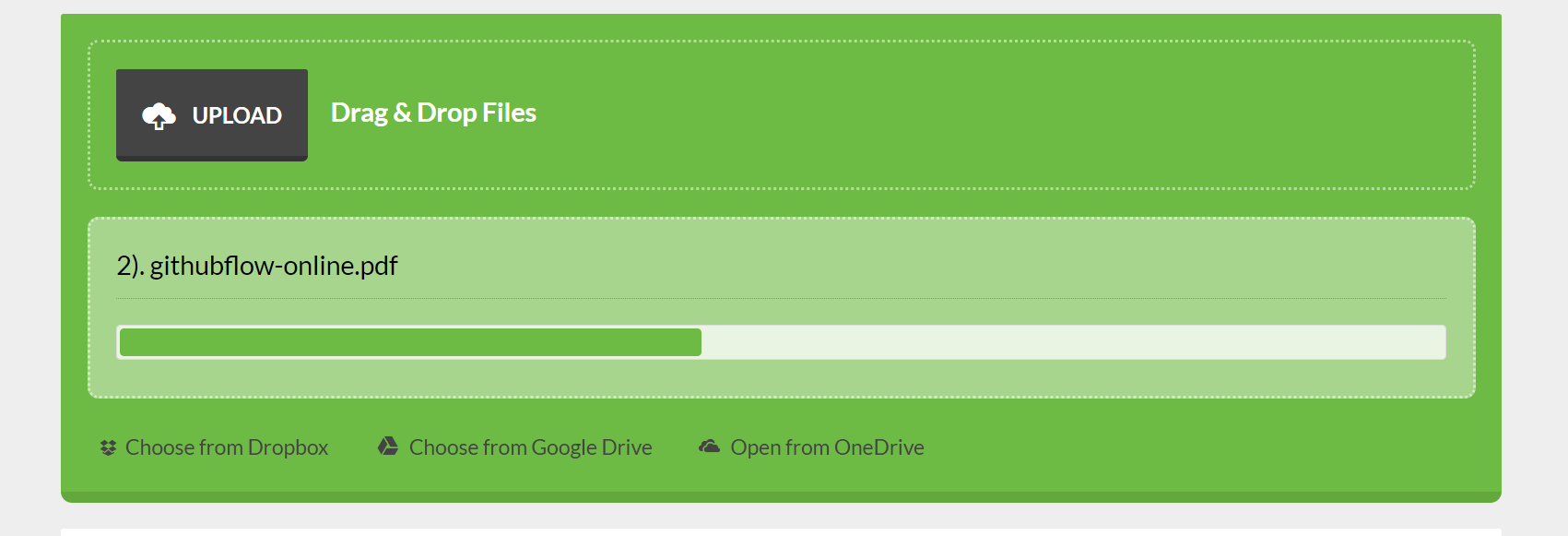
- Wait for the conversion to happen. it will take some time based upon the uploaded file size. Usually in few mins, conversion gets done.
- Once conversion gets completed, you can see orange color download button.
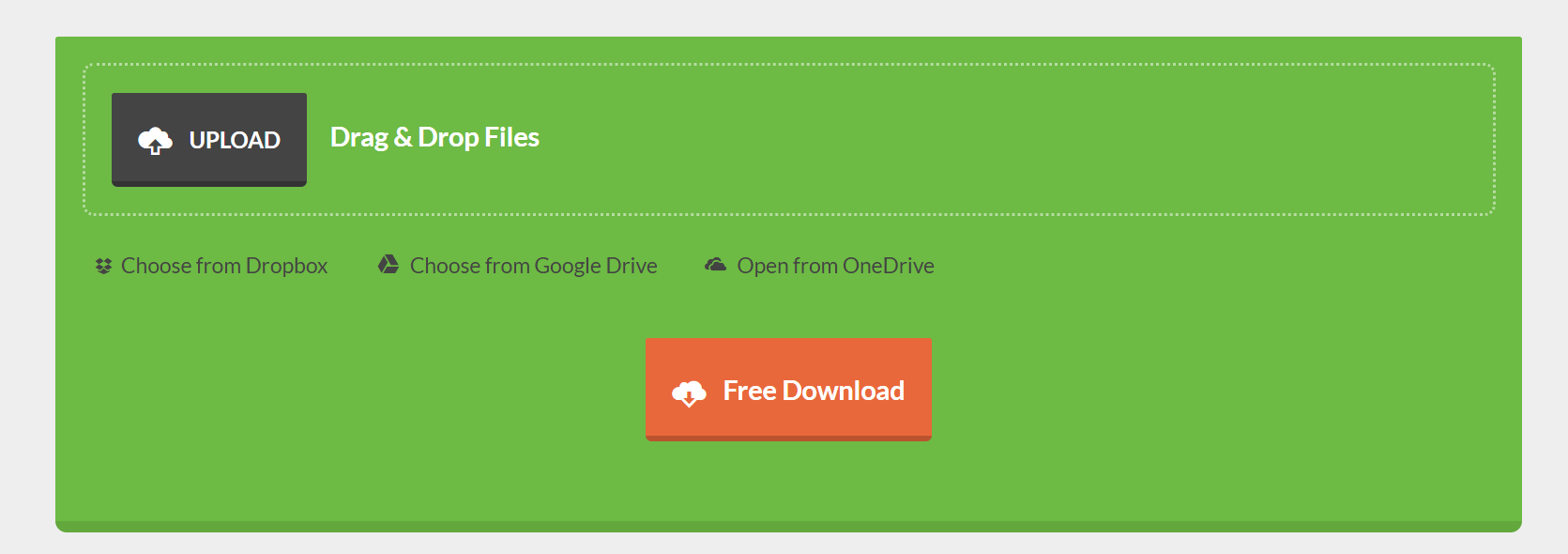
- Click on Free Download button for corresponding converted data in excel file to get downloaded in your computer.
Conclusion:
Hope all of you have liked this post and started using this PDF to Excel Converter.
Incase if you encounter any issues feel free to raise your concern. Let’s work with the vendor and get things sorted out as this tool seems to be new in the market but working well for me so far so you can try it out.
Feel free to share this article to all your friends.
if you have any queries or thoughts on this topic please let me know via your comments.
